Creating a Survey
Update time:2025-06-06 18:57:34
Click Create Survey at the top right of the Survey Management page to start a new survey.
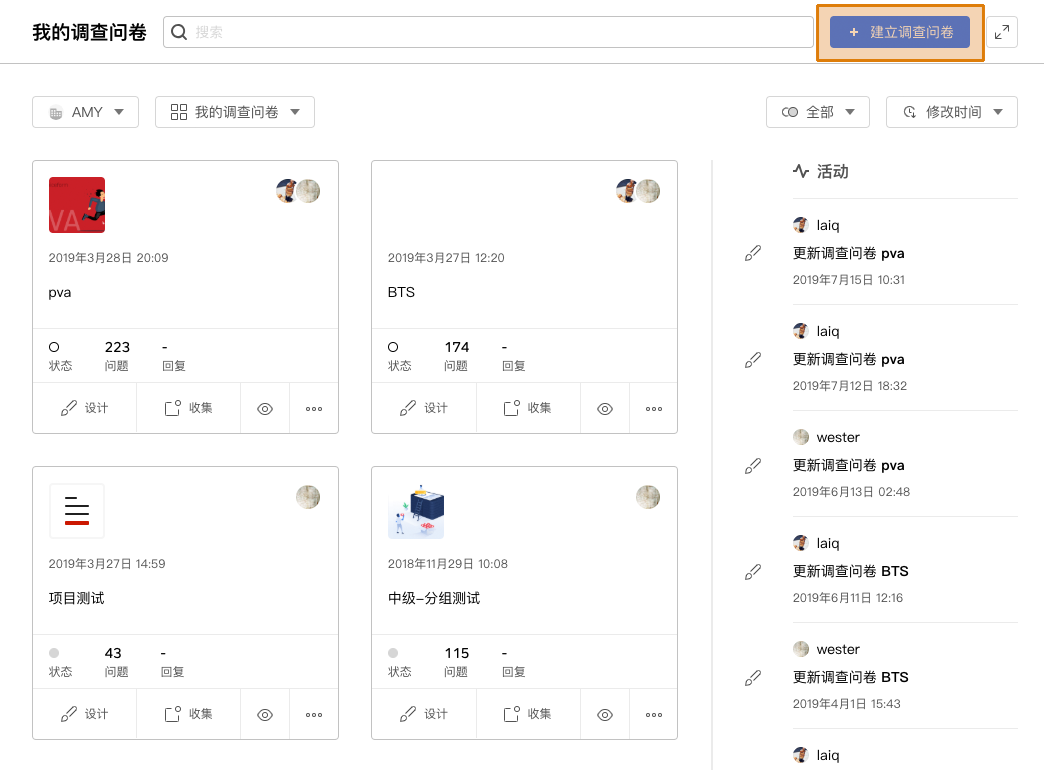
The system supports five different methods for creating a new survey:
- Create a Blank Survey
- Create from a Template
- Create from Text
- Create from a File
- Create at a Specified Location
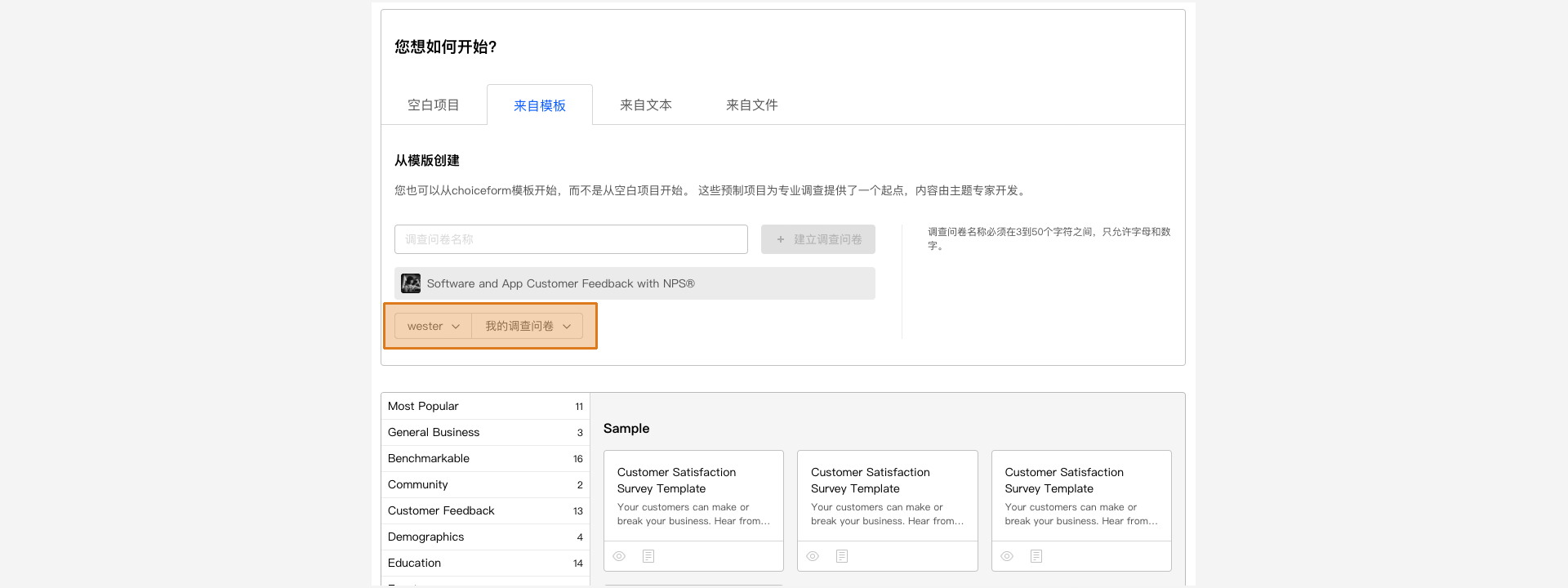
Survey Project Name
The Survey Project Name is different from the Survey Name. The Survey Name appears on the survey cover and is visible to respondents, while the Survey Project Name is shown on the survey card and is not visible to respondents.
Survey Save Location
Select the appropriate account and directory to save the new survey at the specified location.