Create Survey
Advanced Survey Logic
Design complex surveys with sophisticated logic features, including branching paths, loops, and custom variables. These capabilities enable dynamic question flows, personalized respondent experiences, and efficient data collection by tailoring questions based on previous answers. With powerful branching and piping functions, surveys become more conversational and relevant, enhancing user engagement and response rates while eliminating unnecessary questions.




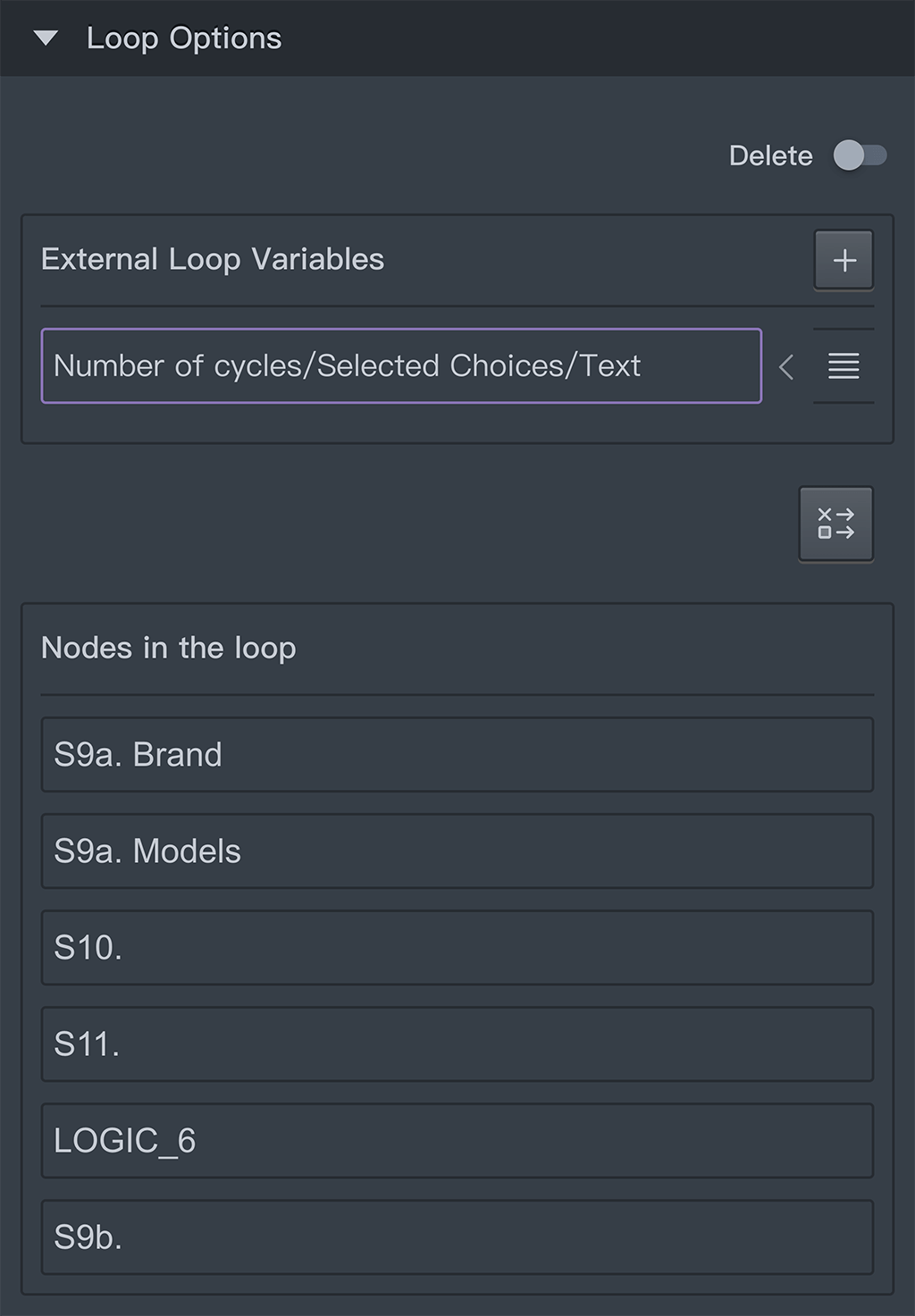

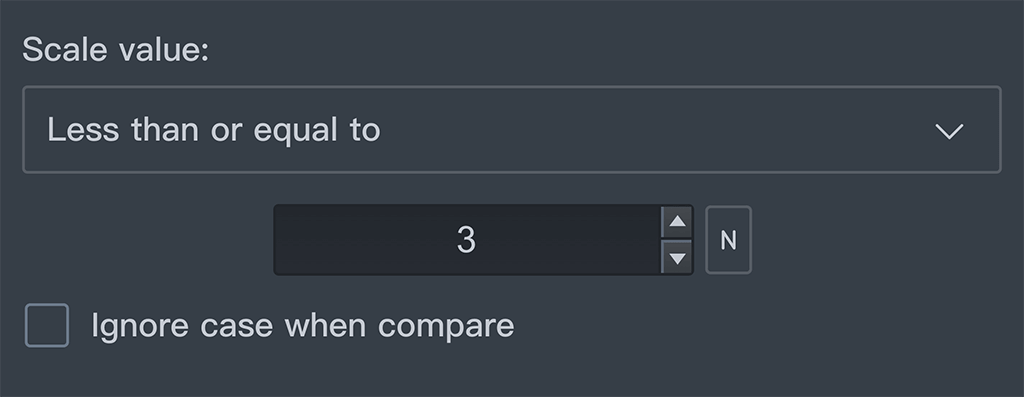




Visualize Logical Relationships with Connections
Use connections to conveniently and intuitively establish logical relationships between questions. This method enhances understanding and clarity in complex problem-solving scenarios.

Logic Nodes for Complex Conditions
Logic nodes manage complex "if" and "or" conditions, allowing for sophisticated decision-making processes and enhancing the ability to model intricate logical scenarios.

Carry Forward Option References
Integrate elements from previous questions, such as question text, answer choices, and context, to create a tailored and adaptive survey experience. This feature improves data relevance and respondent engagement by dynamically reflecting prior responses.
Display Logic for Personalized Surveys
Control the visibility of survey questions based on previous responses and other criteria. This feature enables personalized and relevant survey paths, enhancing user engagement and data accuracy by showing only the most pertinent questions to each respondent.
Default Choices for Guided Responses
Pre-select certain answer options in a survey to guide respondents or simplify their decision-making process. This feature enhances the survey-taking experience by reducing effort and ensuring consistency in data collection.
Recode Values for Data Clarity
Assign recode values and variable names to answer choices to streamline data processing and enhance the clarity and accuracy of survey results interpretation.
Efficient Looping for Survey Sections
Enable repetition of survey sections based on criteria or respondent inputs. This feature allows for efficient data collection by reusing question sets for different items or scenarios, enhancing flexibility and depth without unnecessary duplication.

Key Features of Loop Functionality
Variable-Driven Looping and Configuration
Control looping with variables set internally (fixed) or externally (dynamic), based on previous responses. The loop node creates a closed loop of questions, repeating according to these variables.
Flexible Variable Management
Support both internal (fixed) and external (dynamic) variables, allowing tailored content and adaptive survey paths.
Complexity and Randomization
Support up to two levels of nesting for complex loops. Randomize loop variables to prevent bias, ensuring varied and unbiased data collection.
Implementation and Utilization
Implement loops by defining variables from prior questions, creating questions with these variables, and connecting them to form a closed loop. Use variables to dynamically display text, images, scores, and more.
get_started.title
get_started.description
get_started.transforming













